Instructions to change the computer mouse simply
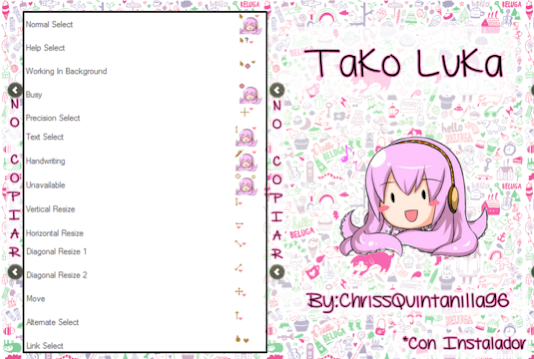
Instructions to change the computer mouse simply The mouse is a tool that helps us to quickly solve all problems, but being exposed to a mouse of the same type has made us more dull and without any imagination. That's why anime-mousepad.com published this article today, hoping to make you have new knowledge and also help you change the atmosphere when working on a computer. Instructions to change the mouse Step 1: requires you to be using win 10, with other windows you can upgrade to win 10 to be used.First, right click on the windows icon in the lower left corner of the computer screen → select settings it will take you to windows settings Step 2: select the icon item (speaker and keyboard) Step 3: select the Mouse section (number 1) and then select Additional mouse options (number 2) Step 4: In the mouse properties table, select the pointers tab below Step 5: in the plan (scheme) select the cursor type and observe the results below, click to select a cursor type you...